Step-1: Add this code in web.config file
<configuration>
<system.web>
<authentication mode="Windows" />
<profile>
<properties>
<add name="UserName"/>
</properties>
</profile>
<compilation debug="false" targetFramework="4.0" />
</system.web>
</configuration>
Step-2: Add this code into your .aspx page
<%@ Page Language="C#" %>
<!DOCTYPE html PUBLIC "-//W3C//DTD XHTML 1.0 Transitional//EN" "http://www.w3.org/TR/xhtml1/DTD/xhtml1-transitional.dtd">
<script runat="server">
protected void Page_Load(object sender, System.EventArgs e)
{
if(!Page.IsPostBack)
{
Profile.UserName = "Jacob Lefore";
Profile.Save();
Label1.Text = "Current User:" + Profile.UserName;
}
}
protected void DelteProfile(object sender, EventArgs e)
{
ProfileManager.DeleteProfile(User.Identity.Name);
Profile.Save();
Label1.Text = "Profile Deleted";
}
</script>
<html xmlns="http://www.w3.org/1999/xhtml">
<head id="Head1" runat="server">
<title>Delete Users Profile</title>
</head>
<body>
<form id="form1" runat="server">
<div>
<h2>Delete User Profile</h2>
<asp:Label ID="Label1" runat="server" Text=""></asp:Label>
<br />
<br />
<asp:Button ID="Button1" runat="server" Text="Delete User Profile"
Width="169px" onclick="DelteProfile" />
<br /><br />
</div>
</form>
</body>
</html>
Code generate the following output
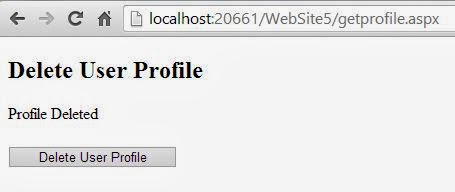
<configuration>
<system.web>
<authentication mode="Windows" />
<profile>
<properties>
<add name="UserName"/>
</properties>
</profile>
<compilation debug="false" targetFramework="4.0" />
</system.web>
</configuration>
<%@ Page Language="C#" %>
<!DOCTYPE html PUBLIC "-//W3C//DTD XHTML 1.0 Transitional//EN" "http://www.w3.org/TR/xhtml1/DTD/xhtml1-transitional.dtd">
<script runat="server">
protected void Page_Load(object sender, System.EventArgs e)
{
if(!Page.IsPostBack)
{
Profile.UserName = "Jacob Lefore";
Profile.Save();
Label1.Text = "Current User:" + Profile.UserName;
}
}
protected void DelteProfile(object sender, EventArgs e)
{
ProfileManager.DeleteProfile(User.Identity.Name);
Profile.Save();
Label1.Text = "Profile Deleted";
}
</script>
<html xmlns="http://www.w3.org/1999/xhtml">
<head id="Head1" runat="server">
<title>Delete Users Profile</title>
</head>
<body>
<form id="form1" runat="server">
<div>
<h2>Delete User Profile</h2>
<asp:Label ID="Label1" runat="server" Text=""></asp:Label>
<br />
<br />
<asp:Button ID="Button1" runat="server" Text="Delete User Profile"
Width="169px" onclick="DelteProfile" />
<br /><br />
</div>
</form>
</body>
</html>
Code generate the following output
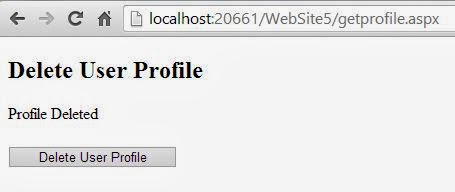


Tidak ada komentar:
Posting Komentar