You cannot save changes that would result in one or more tables being re-created. You can override this behavior by changing your configuration options. Open the Tools menu, click Options.
In the Options dialog box, expand the Database Tools node and click Table and Database Designers.
You can clear the "prevent saving changes that require table re-creation" check box and then retry the save operation. The save operation might take a long time because the data in the affected tables must be copied to temporary tables.
Your pending changes require the following tables to be dropped and re-created.
In the Options dialog box, expand the Database Tools node and click Table and Database Designers.
You can clear the "prevent saving changes that require table re-creation" check box and then retry the save operation. The save operation might take a long time because the data in the affected tables must be copied to temporary tables.
Your pending changes require the following tables to be dropped and re-created.
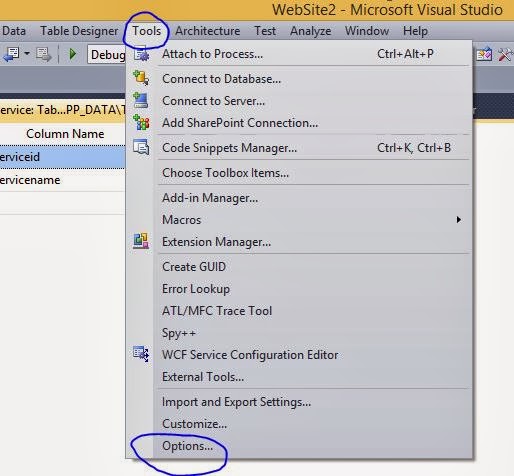

Tidak ada komentar:
Posting Komentar