Introduction
If you want to change size of the font for better visibility then you must change font size according to users. Highly rich content website change font color , font name/face and font size according to users. Get lots of visitors or viewers from your website using website functionality (better presentation, better look and better theme) .lets take an simple example
<%@ PageLanguage="C#"AutoEventWireup="true"CodeFile="CheckBoxListFont.aspx.cs"Inherits="CheckBoxListFont"%>
<!DOCTYPE html PUBLIC "-//W3C//DTD XHTML 1.0 Transitional//EN" "http://www.w3.org/TR/xhtml1/DTD/xhtml1-transitional.dtd">
<html xmlns="http://www.w3.org/1999/xhtml">
<head runat="server">
<title></title>
</head>
<body>
<form id="form1" runat="server">
<div>
<asp:CheckBoxList ID="CheckBoxList1"runat="server"Height="45px"Width="239px">
<asp:ListItem>Adrotator</asp:ListItem>
<asp:ListItem>BulletedList</asp:ListItem>
<asp:ListItem>Button</asp:ListItem>
<asp:ListItem>CheckBox</asp:ListItem>
</asp:CheckBoxList>
<br />
<asp:Button ID="Button1"runat="server"Height="35px"onclick="Button1_Click"
Text="Change Font"Width="119px"/>
</div>
</form>
</body>
</html>
Codebehind Code
using System;
using System.Collections.Generic;
using System.Linq;
using System.Web;
using System.Web.UI;
using System.Web.UI.WebControls;
public partial class CheckBoxListFont : System.Web.UI.Page
{
protected void Page_Load(object sender, EventArgs e)
{
}
protected void Button1_Click(object sender, EventArgs e)
{
CheckBoxList1.Font.Size = FontUnit.Larger;
}
}

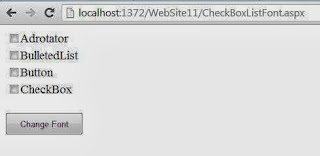
Tidak ada komentar:
Posting Komentar