As in earlier article, we have passed a string value from one windows form to another, using the constructor function in C# language. In this article we will pass the same string value by a public property in the called form i.e. second windows form here.
1. Add two windows form in your project i.e. Form1 and Form2, according to standard names.
2. Drag-n-drop one textbox and one button on each of the form.
3. Generate click event of both of the buttons individually.
4. In Form2.cs file create a public property of type string named value (name may be changed).
5. Form2 class in form2.cs file have to be look like below c# code:
6. Now on the form1 the click event of button1 will look like the following c# code:
For example I have entered “Passed value” in the textbox and after closing the form, form1’s textbox have the same value. Check out the images shown below:
1. When we run the project, the textbox is empty. Just click on the button, it will show form2.
2. Write anything you want to send to previous form, I have written “Passed Value”. And click on the “pass” button.
3. The previous form will bring to front and the textbox have the same value you write, “Passed Value” here.
In above steps, we have passed string type of value, the type may be changed as int, float, double or any object of a class. Array can also be passed using the same procedure, replace the string from the array you want to pass.
How to pass value using Constructor
1. Add two windows form in your project i.e. Form1 and Form2, according to standard names.
2. Drag-n-drop one textbox and one button on each of the form.
3. Generate click event of both of the buttons individually.
4. In Form2.cs file create a public property of type string named value (name may be changed).
5. Form2 class in form2.cs file have to be look like below c# code:
public partial class Form2 : Form
{
public string Value { get; set; }
public Form2()
{
InitializeComponent();
}
private void button1_Click(object sender, EventArgs e)
{
Value = textBox1.Text;
this.Close();
}
}
This code will assign the textbox1’s value to the public property “Value”, and close this form, when the user will click on button1.{
public string Value { get; set; }
public Form2()
{
InitializeComponent();
}
private void button1_Click(object sender, EventArgs e)
{
Value = textBox1.Text;
this.Close();
}
}
6. Now on the form1 the click event of button1 will look like the following c# code:
private void button1_Click(object sender, EventArgs e)
{
Form2 form2 = new Form2();
form2.ShowDialog();
textBox1.Text = form2.Value;
}
In this code it will create an object of form2 and show that form as a modal dialog box. Enter any value in the textbox of form2, and click on the button, and your value is passed in form1.{
Form2 form2 = new Form2();
form2.ShowDialog();
textBox1.Text = form2.Value;
}
For example I have entered “Passed value” in the textbox and after closing the form, form1’s textbox have the same value. Check out the images shown below:
1. When we run the project, the textbox is empty. Just click on the button, it will show form2.
2. Write anything you want to send to previous form, I have written “Passed Value”. And click on the “pass” button.
3. The previous form will bring to front and the textbox have the same value you write, “Passed Value” here.
In above steps, we have passed string type of value, the type may be changed as int, float, double or any object of a class. Array can also be passed using the same procedure, replace the string from the array you want to pass.
How to pass value using Constructor

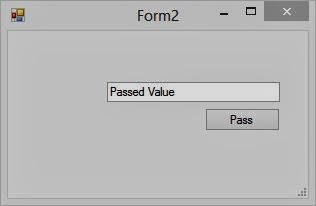

Tidak ada komentar:
Posting Komentar