Try this code for multi-authorship authors
Step-1: Signin into your blogger account.
Step-2: Select Template
Step-3 : Press Edit Html button (Template --> Edit Html)
Step-4 : Paste this code where you want to add author profile
Step-1 : http://www.google.com/webmasters/tools/richsnippets
Step-1: Signin into your blogger account.
Step-2: Select Template
Step-3 : Press Edit Html button (Template --> Edit Html)
Step-4 : Paste this code where you want to add author profile
<b:if cond='data:top.showAuthor'>
<data:top.authorLabel/>
<b:if cond='data:post.authorProfileUrl'>
<span class='fn' itemprop='author' itemscope='itemscope' itemtype='http://schema.org/Person'>
<meta expr:content='data:post.authorProfileUrl' itemprop='url'/>
<a class='g-profile' expr:href='data:post.authorProfileUrl' rel='author' title='author profile'>
<span itemprop='name'><data:post.author/></span>
</a>
</span>
<b:else/>
<span class='fn' itemprop='author' itemscope='itemscope' itemtype='http://schema.org/Person'>
<span itemprop='name'><data:post.author/></span>
</span>
</b:if>
</b:if>
Check AuthorShip using google structured data testing tool<data:top.authorLabel/>
<b:if cond='data:post.authorProfileUrl'>
<span class='fn' itemprop='author' itemscope='itemscope' itemtype='http://schema.org/Person'>
<meta expr:content='data:post.authorProfileUrl' itemprop='url'/>
<a class='g-profile' expr:href='data:post.authorProfileUrl' rel='author' title='author profile'>
<span itemprop='name'><data:post.author/></span>
</a>
</span>
<b:else/>
<span class='fn' itemprop='author' itemscope='itemscope' itemtype='http://schema.org/Person'>
<span itemprop='name'><data:post.author/></span>
</span>
</b:if>
</b:if>
Step-1 : http://www.google.com/webmasters/tools/richsnippets
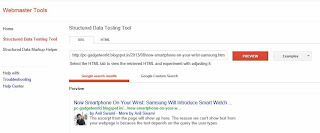
Tidak ada komentar:
Posting Komentar