Top related article
Introduction
Caching as the name suggest, is used to store data temporarily either on a Web server or on the client-side. Caching is useful in situation where several programs continually access the same set of data. This data can be easily stored in a cache and used in future. Accessing a database in an ASP.NET page is generally a slow and time-consuming process that involves connecting to the database and retrieving data from it. Caching is the best way to improve the performance of your Web application since it allows you to access data from the cache itself, which is quicker than if you were to retrieve the data from the database on each request. Therefore, caching not only reduces the processing time of a Web application, but also reduces network traffic; thereby improving the performance of your Web application and enhancing user experience.
Example of caching using output caching
Introduction
Caching as the name suggest, is used to store data temporarily either on a Web server or on the client-side. Caching is useful in situation where several programs continually access the same set of data. This data can be easily stored in a cache and used in future. Accessing a database in an ASP.NET page is generally a slow and time-consuming process that involves connecting to the database and retrieving data from it. Caching is the best way to improve the performance of your Web application since it allows you to access data from the cache itself, which is quicker than if you were to retrieve the data from the database on each request. Therefore, caching not only reduces the processing time of a Web application, but also reduces network traffic; thereby improving the performance of your Web application and enhancing user experience.
Example of caching using output caching
<%@ Page Language="C#" %>
<%@ OutputCache Duration ="10" VaryByParam ="none" %>
<!DOCTYPE html>
<script runat="server">
protected void Page_Load(object sender, EventArgs e)
{
Label2.Text = DateTime.Now.ToString();
}
</script>
<html xmlns="http://www.w3.org/1999/xhtml">
<head runat="server">
<title></title>
</head>
<body>
<form id="form1" runat="server">
<div>
<asp:Label ID="Label1" runat="server" Text="The below displayed time was cached for 10 seconds keep refreshing the page to see the changes"></asp:Label>
</div>
<asp:Label ID="Label2" runat="server" Text=""></asp:Label>
</form>
</body>
</html>
Output <%@ OutputCache Duration ="10" VaryByParam ="none" %>
<!DOCTYPE html>
<script runat="server">
protected void Page_Load(object sender, EventArgs e)
{
Label2.Text = DateTime.Now.ToString();
}
</script>
<html xmlns="http://www.w3.org/1999/xhtml">
<head runat="server">
<title></title>
</head>
<body>
<form id="form1" runat="server">
<div>
<asp:Label ID="Label1" runat="server" Text="The below displayed time was cached for 10 seconds keep refreshing the page to see the changes"></asp:Label>
</div>
<asp:Label ID="Label2" runat="server" Text=""></asp:Label>
</form>
</body>
</html>
Here in this example time label will changed after 10 second.
VaryByParam Attribute
The VaryByParam attribute is used to cache different copies of a Web page when it is generated dynamically, based on the parameters received in the form of HTTP POST or HTTP GET.
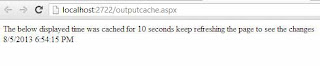
Tidak ada komentar:
Posting Komentar