Introduction
If you want to bind RadioButtonList control with the XmlDataSource then you first create a xml file with some child nodes. So take a Xml file into your projcet.- Right click on your project name--> Add-->Add new item
- Select ".xml" file. Specify name of the file which you want.
<?xml version="1.0" encoding="utf-8" ?>
<Links>
<link Text="Best Programming Blog" url="http://www.id-script.com" />
<link Text="Best Gadget Blog" url="http://pc-gadgetworld.blogspot.com/" />
<link Text="Best ASP.NET Site" url="http://www.asp.net" />
<link Text="Best Search Engine" url="http://www.google.com" />
</Links>
Here is the simple structure of the file . <Links> tag is the root tag of other child tag and <Link> tag take some attribute such as Text and url . Now if you bind RadioButtonList control with XmlDataSource then you should specify DataText filed to text and DataVlaue Field is Url<Links>
<link Text="Best Programming Blog" url="http://www.id-script.com" />
<link Text="Best Gadget Blog" url="http://pc-gadgetworld.blogspot.com/" />
<link Text="Best ASP.NET Site" url="http://www.asp.net" />
<link Text="Best Search Engine" url="http://www.google.com" />
</Links>
Binding steps
Step-1: Drop RadioButtonList control to design window from toolbox.Step-2: Choose DataSource using showsmart tag.
Step-3: Select <New Data Source> in open dialog box.
Step-4: Select Xml file in given DataSource.
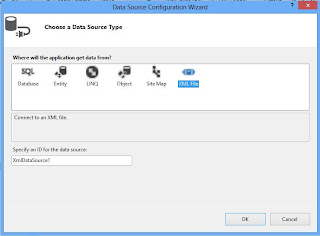
Step-5: Browse xml file from project solution.
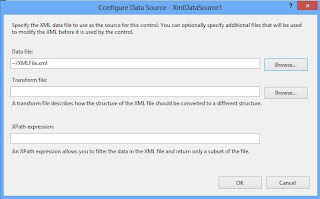
Step-6: Select Text in DataText field and url in value field.
Complete Source Code
<%@ Page Language="C#" %>
<!DOCTYPE html>
<script runat="server">
protected void RadioButtonList1_SelectedIndexChanged(object sender, EventArgs e)
{
Label1.Text = "You are selected " + RadioButtonList1.SelectedItem.Text;
}
</script>
<html xmlns="http://www.w3.org/1999/xhtml">
<head runat="server">
<title></title>
</head>
<body>
<form id="form1" runat="server">
<div>
<asp:RadioButtonList ID="RadioButtonList1" runat="server" AutoPostBack="True" OnSelectedIndexChanged="RadioButtonList1_SelectedIndexChanged" DataSourceID="XmlDataSource1" DataTextField="Text" DataValueField="url">
</asp:RadioButtonList>
<asp:XmlDataSource ID="XmlDataSource1" runat="server" DataFile="~/XMLFile.xml"></asp:XmlDataSource>
<asp:Label ID="Label1" runat="server"></asp:Label>
</div>
</form>
</body>
</html>
Output<!DOCTYPE html>
<script runat="server">
protected void RadioButtonList1_SelectedIndexChanged(object sender, EventArgs e)
{
Label1.Text = "You are selected " + RadioButtonList1.SelectedItem.Text;
}
</script>
<html xmlns="http://www.w3.org/1999/xhtml">
<head runat="server">
<title></title>
</head>
<body>
<form id="form1" runat="server">
<div>
<asp:RadioButtonList ID="RadioButtonList1" runat="server" AutoPostBack="True" OnSelectedIndexChanged="RadioButtonList1_SelectedIndexChanged" DataSourceID="XmlDataSource1" DataTextField="Text" DataValueField="url">
</asp:RadioButtonList>
<asp:XmlDataSource ID="XmlDataSource1" runat="server" DataFile="~/XMLFile.xml"></asp:XmlDataSource>
<asp:Label ID="Label1" runat="server"></asp:Label>
</div>
</form>
</body>
</html>


Tidak ada komentar:
Posting Komentar