About Sorting
Sorting means rearranging data either ascending or descending data. you want to perform sorting of the data then you should apply technique to sort of the data . Various techniques are available in logic programming such as Bubble sort, insertion sort , quick sort , selection sort etc.Basically GridView represents Data in 2D array. Graphical representation of 2D array is
Lets take an example , Firstly bind GridvView with database using the SqlDataSource. After binding the GridView you should select Enable Sorting Checkbox using ShowSmart Tag.
Your complete Code
<%@ Page Language="C#" AutoEventWireup="true" CodeFile="Default10.aspx.cs" Inherits="Default10" %>
<!DOCTYPE html>
<html xmlns="http://www.w3.org/1999/xhtml">
<head runat="server">
<title></title>
</head>
<body>
<form id="form1" runat="server">
<div>
<asp:GridView ID="GridView1" runat="server" AllowSorting="True" AutoGenerateColumns="False" DataKeyNames="Id" DataSourceID="SqlDataSource1">
<Columns>
<asp:BoundField DataField="Id" HeaderText="Id" InsertVisible="False" ReadOnly="True" SortExpression="Id" />
<asp:BoundField DataField="namet" HeaderText="namet" SortExpression="namet" />
<asp:BoundField DataField="Income" HeaderText="Income" SortExpression="Income" />
</Columns>
</asp:GridView>
<asp:SqlDataSource ID="SqlDataSource1" runat="server" ConnectionString="<%$ ConnectionStrings:ConnectionString %>" SelectCommand="SELECT * FROM [footerex]"></asp:SqlDataSource>
</div>
</form>
</body>
</html>
Output<!DOCTYPE html>
<html xmlns="http://www.w3.org/1999/xhtml">
<head runat="server">
<title></title>
</head>
<body>
<form id="form1" runat="server">
<div>
<asp:GridView ID="GridView1" runat="server" AllowSorting="True" AutoGenerateColumns="False" DataKeyNames="Id" DataSourceID="SqlDataSource1">
<Columns>
<asp:BoundField DataField="Id" HeaderText="Id" InsertVisible="False" ReadOnly="True" SortExpression="Id" />
<asp:BoundField DataField="namet" HeaderText="namet" SortExpression="namet" />
<asp:BoundField DataField="Income" HeaderText="Income" SortExpression="Income" />
</Columns>
</asp:GridView>
<asp:SqlDataSource ID="SqlDataSource1" runat="server" ConnectionString="<%$ ConnectionStrings:ConnectionString %>" SelectCommand="SELECT * FROM [footerex]"></asp:SqlDataSource>
</div>
</form>
</body>
</html>

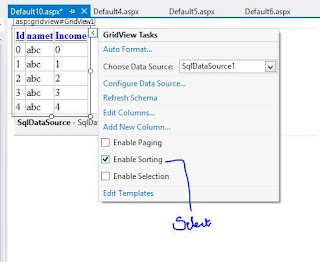
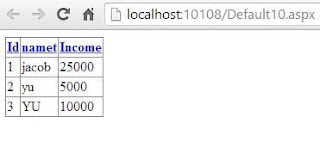

Tidak ada komentar:
Posting Komentar