Theme is the basic part of any website or you can its a heart of any website. Theme define the structure or layout of the website. In Drupal you can change your theme from very easy methods . Here we are describing steps for change your current theme.
Step-1: Download new theme from Drupal official website
https://drupal.org/project/themes
Step-2: Extract theme folder and paste to
C:\xampp\htdocs\drupal\sites\all\themes directory.
Step-3: Activate your theme from Drupal Administrator account.(Open Administrator account and select Appearance )
Step-5: Run your website homepage.
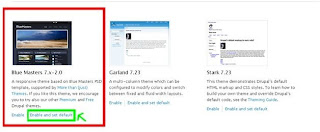
I- Method
Step-1: Download new theme from Drupal official website
https://drupal.org/project/themes
Step-2: Extract theme folder and paste to
C:\xampp\htdocs\drupal\sites\all\themes directory.
Step-3: Activate your theme from Drupal Administrator account.(Open Administrator account and select Appearance )
Step-4: After Select Appearance , A new window will open with your theme, in new window you can set your default theme
Step-5: Run your website homepage.
II-Method
Step-1: Download new theme from Drupal official website
https://drupal.org/project/themes
Step-2: Open Administrator account and select Appearance )
https://drupal.org/project/themes
Step-2: Open Administrator account and select Appearance )
Step-3 : Select new theme link button
Step-4: Browse your compressed theme folder.
Step-5: Click to install button.
Step-6: Now your theme folder extract to given location after click to install button
C:\xampp\htdocs\drupal\sites\all\themes directory.
Step-7: click on enable newly added themes
Step-8: click on enable and set default.
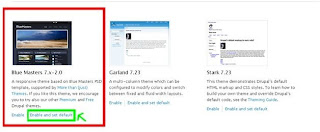






Tidak ada komentar:
Posting Komentar