The LoginView Control
The LoginView control is a Web Server control, which is used to display two different views of a Web page of any website, depending on whether the user has logged on to a Web page as a registered user or a visitor. The LoginView control provides a way of altering the look of the page or showing different content to different groups of users. This control has the built-in functionality to gether the current user's status and roles. If the user is authenticated, the control displays the appropriate information to the user with the help of its three view templates which are:
- AnonymousTemplate : Displayed when the user is not logged in
- LoggedInTemplate : Displayed when the user is logged in
- RoleGroups : Displayed when the user who has logged in, is a member of a specific role with defined role group templates
There are some steps for using LoginView Control in ASP.NET
Step-1: Drop LoginView Control onto the ("Default.aspx") page, In source page a LoginView contol having three template first one is <AnonymousTemplate> template second one is <LoggedInTemplate> and last one is <RoleGroups> template.
Step-2: In <AnonymousTemplate> Either you can write some text or place login control. Here this example contain some text with link.
<AnonymousTemplate>
please login now
<a href="login.aspx">Login</a>
</AnonymousTemplate>
Step-3: In <LoggedInTemplate> you can place LoginName Control or LoginStatus Control with welcome message.
Step-4: Run Your Application
Complete code is
Default.aspx page code
<%@ Page Language="C#" AutoEventWireup="true" CodeFile="Default.aspx.cs" Inherits="_Default" %>
<!DOCTYPE html PUBLIC "-//W3C//DTD XHTML 1.0 Transitional//EN" "http://www.w3.org/TR/xhtml1/DTD/xhtml1-transitional.dtd">
<html xmlns="http://www.w3.org/1999/xhtml">
<head runat="server">
<title></title>
</head>
<body>
<form id="form1" runat="server">
<div>
<asp:LoginView ID="LoginView1" runat="server">
<RoleGroups></RoleGroups>
<AnonymousTemplate>
please login now
<a href="login.aspx">Login</a>
</AnonymousTemplate>
<LoggedInTemplate>
Welcome ,
<asp:LoginName ID="LoginName1" runat="server" />
<asp:LoginStatus ID="LoginStatus1" runat="server" />
</LoggedInTemplate>
</asp:LoginView>
</div>
</form>
</body>
</html>
<%@ Page Language="C#" AutoEventWireup="true" CodeFile="login.aspx.cs" Inherits="login" %>
<!DOCTYPE html PUBLIC "-//W3C//DTD XHTML 1.0 Transitional//EN" "http://www.w3.org/TR/xhtml1/DTD/xhtml1-transitional.dtd">
<html xmlns="http://www.w3.org/1999/xhtml">
<head runat="server">
<title></title>
</head>
<body>
<form id="form1" runat="server">
<div>
<asp:Login ID="Login1" runat="server">
</asp:Login>
</div>
</form>
</body>
</html>

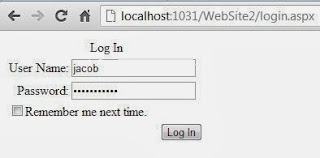

Tidak ada komentar:
Posting Komentar