If you want to check sections of the website then you must to demonstrate a website theme. There are following some steps for demonstration a website theme.
Step-1 : Login to your Drupal Administrator account first.
Step-2 : Select Structure link from toolbar.
Step-3: Select Block link in pop-up window.
Step-4 : After select, a new window will appear, Select Demonstrate block region in new appeared window.
Step-5: In highlighted area you can place controls or modules.

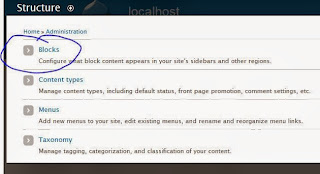
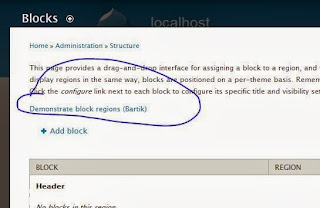
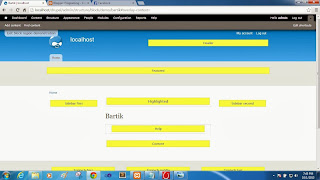
Tidak ada komentar:
Posting Komentar