Introduction
In my previous post we have been learned How to create a new controller in MVCBydefault a controller class contains a Index method and that method returns a ActionResult type value. So we can return View in Index method. Here we will use ViewBag object for initializing dynamic properties such as
public class HomeController : Controller
{
//
// GET: /Home/
public ActionResult Index()
{
ViewBag.name = "jacob";
return View();
}
}
If we want to pass Data ("jacob") from Controller class to View then first we would create a View.How to create a View in View folder
Step-1 : Create a Directory which name same as Controller class ( here we use Home)Step-2: Right Click on Home Directory and add new View which name same as Action Controller method (here we use Index.cshtml)
Step-3: Open Index.cshtml page and access Dynamic properties of View Bag object using "@" symbol such as
<h2>@ViewBag.name</h2>
Note :Must Check your Directory structure
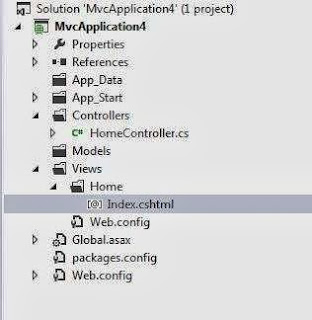

Tidak ada komentar:
Posting Komentar