There are many Built-in type in C#
Boolean Type : In Boolean type variable can hold only true or false value whether in many other programming language a boolean type variable can hold 0 or 1 also. If you would assign any integer value then compiler get error in the code.
Integeral Type : sbyte , byte, short, ushort, int, uint, long, ulong, char. If you want to know that how much bytes a Integer can hold. Check it now in my previous post. Decimal precision is not available in integeral data type. So for decimal value we should use floating type variable.
Floating type : float and double. If you want to use some precision type value then you choose floating type. A floating type can hold 32bit and double can 64bit value.
float: 7 precision
double : 15-15 precision.
float: 7 precision
double : 15-15 precision.
Decimal Type : A decimal data type much have precision value approx 28-29 significant digits. Also a Double data type can hold 128bit value.
String type : A string is basically enclosed in double quotes.If you want to store a name of person then you should use string type variable. such as
string name="jacob";
here is the first quote define the beginning of the string and last quote define the end of the string.If you will run this type then output comes without quote string. If you want to print string in double quote then you should use "\" (backslash) or you can say use escape sequence character. lets take a simple example
string name= "\"jacob\"";
Escape sequence character : there are special character that has special meaning in c# compiler. Also you can say its a non printable character such as line break , carriage return. According to msdn article there are some special escape sequence characters.these are
\a : bell(alert)
\b : backspace
\f : formfeed
\n: newline
\r: carriage return
\t: Horizontal tab
\v : vertical tab.
\' : single quotation mark
\" : Double quotation mark.
\\ : backslash.
string name="jacob";
here is the first quote define the beginning of the string and last quote define the end of the string.If you will run this type then output comes without quote string. If you want to print string in double quote then you should use "\" (backslash) or you can say use escape sequence character. lets take a simple example
string name= "\"jacob\"";
Escape sequence character : there are special character that has special meaning in c# compiler. Also you can say its a non printable character such as line break , carriage return. According to msdn article there are some special escape sequence characters.these are
\a : bell(alert)
\b : backspace
\f : formfeed
\n: newline
\r: carriage return
\t: Horizontal tab
\v : vertical tab.
\' : single quotation mark
\" : Double quotation mark.
\\ : backslash.
Example of Boolean Type :
using System;
using System.Collections.Generic;
using System.Linq;
using System.Text;
namespace ConsoleApplication1
{
class Program
{
static void Main(string[] args)
{
bool yes = true;
System.Console.WriteLine(yes);
Console.ReadKey();
}
}
}
Output
1
Note : Get error in the code if you assign any other number to boolean type
using System;
using System.Collections.Generic;
using System.Linq;
using System.Text;
namespace ConsoleApplication1
{
class Program
{
static void Main(string[] args)
{
bool yes = 0;
System.Console.WriteLine(yes);
Console.ReadKey();
}
}
}
Output
Example of floating type value and decimal type values
using System;
using System.Collections.Generic;
using System.Linq;
using System.Text;
namespace ConsoleApplication2
{
class Program
{
static void Main(string[] args)
{
float f = 1.22222244444444f;
Console.WriteLine(f);
Console.ReadKey();
}
}
}

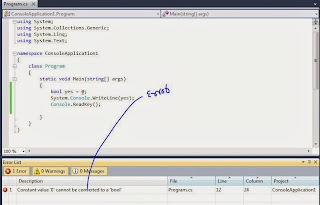
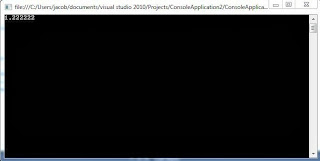
Tidak ada komentar:
Posting Komentar